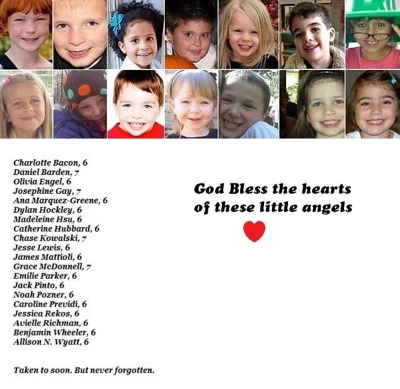Follow Twitter | E-mail to Friend | App
Talkler is an iPhone app using your voice to scroll through your emails, read your emails aloud, as well as reply by speaking. I'll make it real simple for you, if the fact that Siri can not read your emails bothers you, then you'll love this app. It doesn't take a genius to figure out what a frequent traveler on the road needs to safely manage their email, and Talkler Labs has put those needs into their iPhone app.
When you first begin, it's easy to add an email account like gmail and yahoo, but I'm sure it's up to your employer if you can access their email server. Once you are set up, take a quick walk through, and you are ready to go. You should see a magnified list of your emails to scroll through like your normal iPhone email inbox, and I suggest you start by clicking the Talkler Tips light bulb. Scroll through the numerous things you can ask Talkler to do with your emails, as well as some very useful touch features. I guess you'd like to start reading emails now, so go ahead and hold your home button like Siri. Just kidding! I wouldn't review an app that boring, instead put your hands behind your back and say "HEY TALKLER!" Without touch, you can now ask Talkler to do whatever it is you need to do.
The best feature is once Talkler starts reading your email. In a large font teleprompter format, you'll hear your email read in a better than Siri voice, that follows whatever is on your screen. What that means for you is you can simply scroll forward or backward to whatever you would like read again, or see if your friend really just wrote "badunkadunk". No more triple click VoiceOver or highlight to speak, just tell Talkler what to do, and chances are it'll do it!
Here are just a few of the one's I like to ask following "HEY TALKLER!": "check for new mail", "read unread messages", "trash this one", "record a reply", "speak slower", "what was that?", and my favorite, "Help Me!" We all speak in different ways, so you can change any of the above commands to something else like, instead of "what was that?", you can say "could you repeat that?", or "I didn't get that." Without having to list every phrase, you get the picture that the command list is plentiful. With "record a reply", you can record a voice response that sends an mp3 file to open. That way, if you need to respond quickly, you don't have to worry about grammar or inflection. Like any voice activation, I've repeated some commands that must think I'm saying something else, but maybe I just need to try and say it another way.
The touch features are very useful, and you shouldn't have to look at your phone to use them. On top of easily going back or forward, you can touch your email to pause/resume, pinch your fingers to delete an email, swipe left to see your next email, or right to see the previous. Talkler is free to use, but they do have a monthly or yearly fee if you want to remove ads, but that's completely up to you. Whether you are blind, can't see like you used to, or are constantly checking your email while driving, Talkler is a must try!
We would love to hear if you downloaded the app and what you thought of it, leave us a comment below!